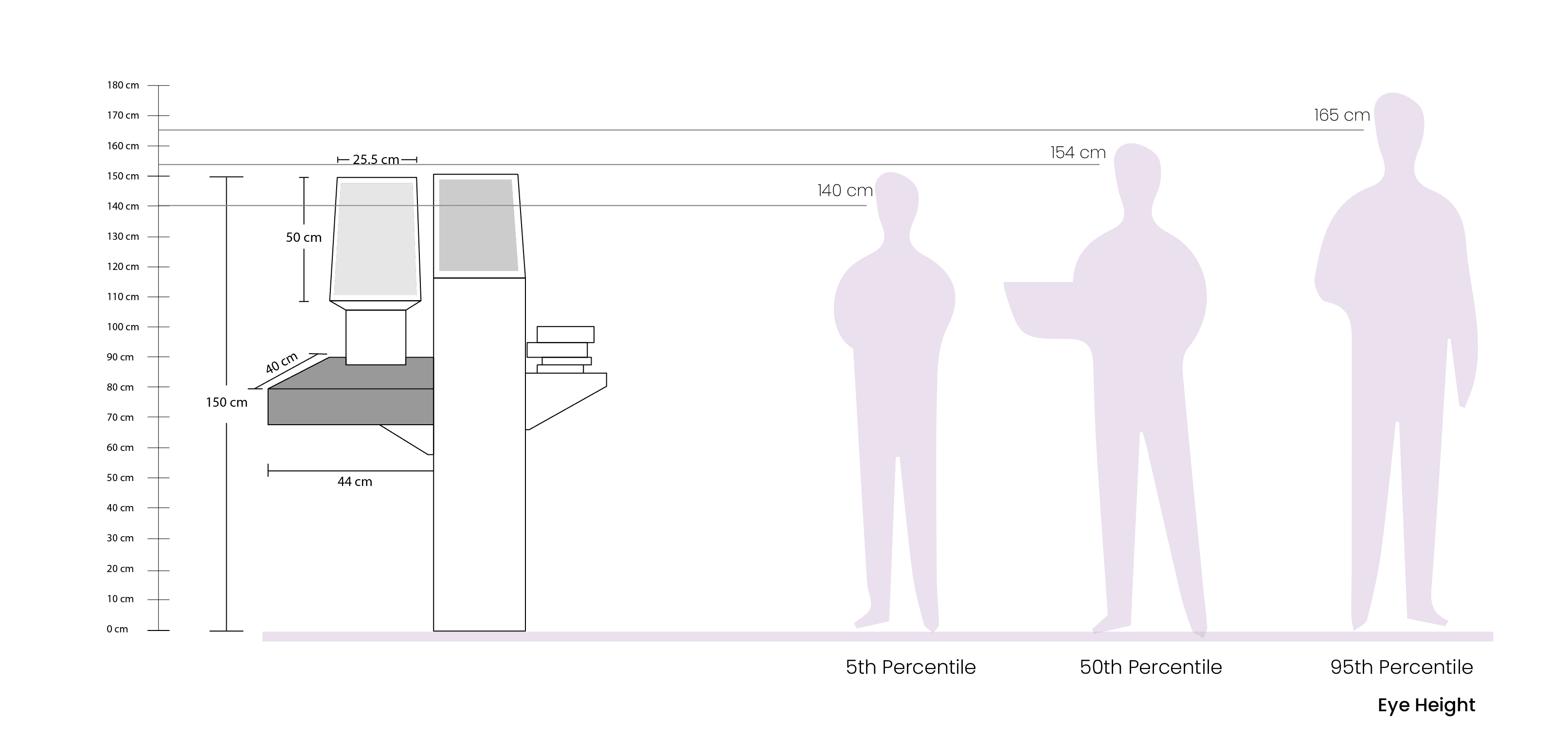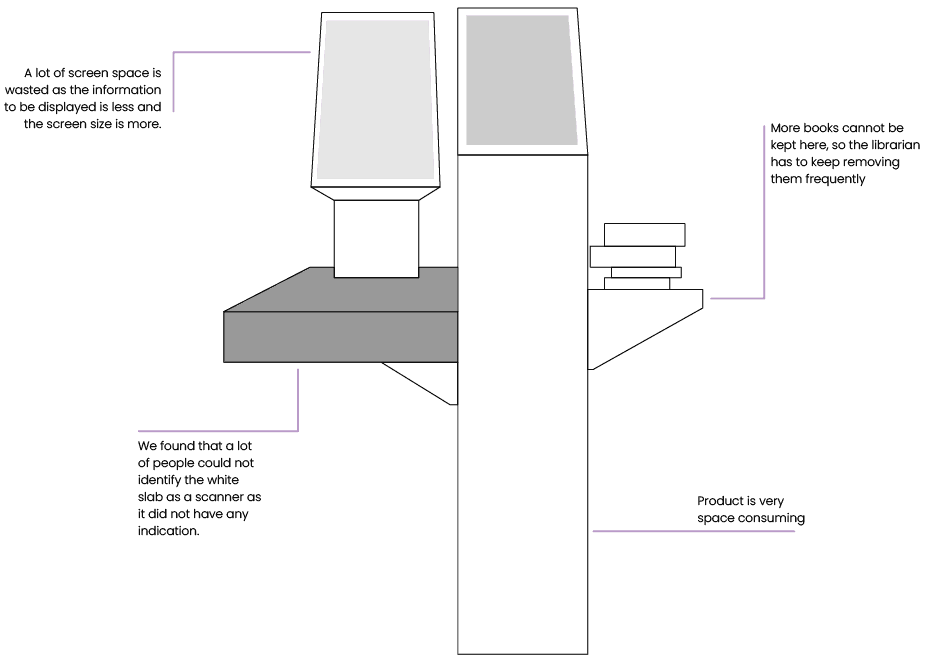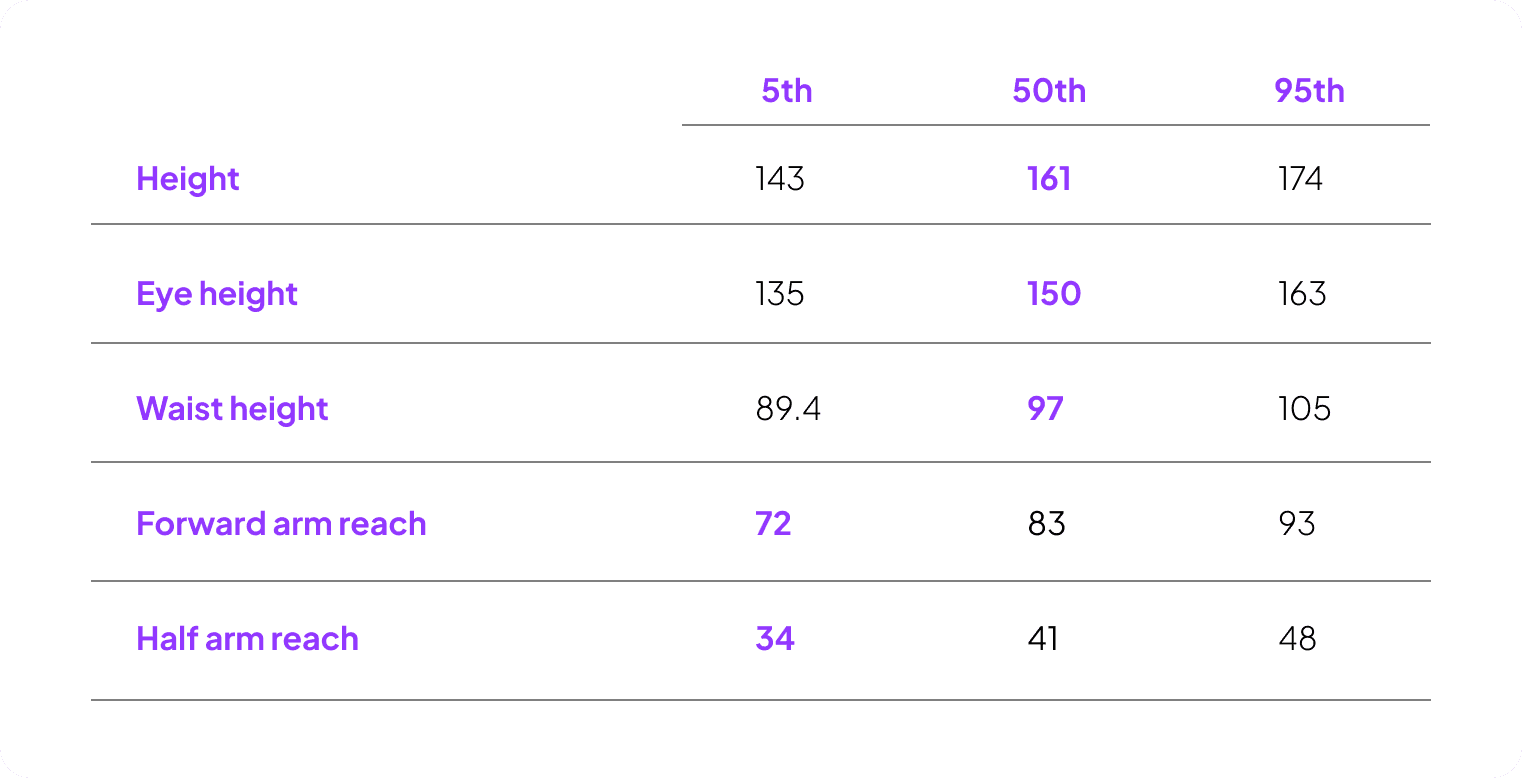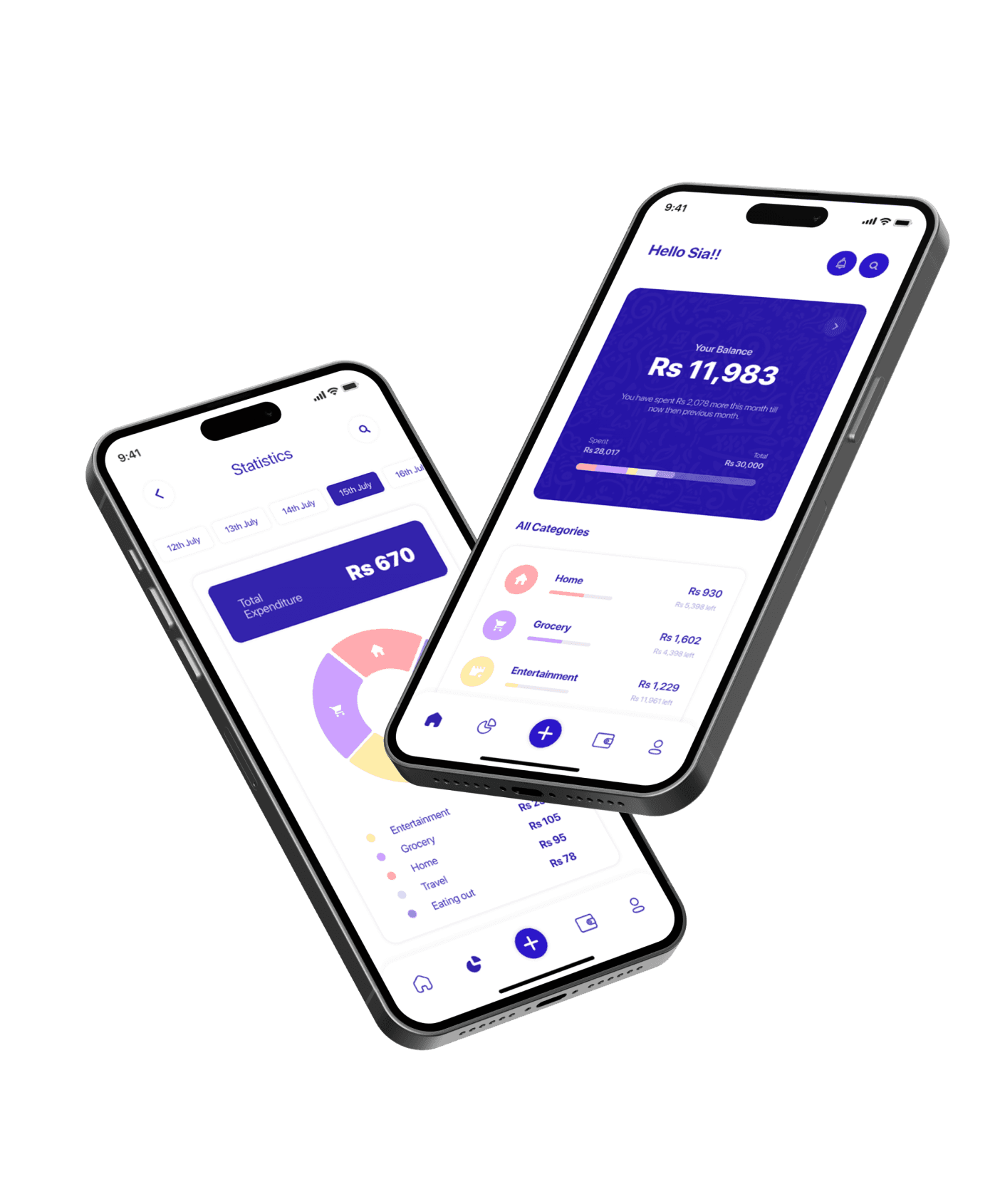KEYWORDS
Human Factor Design. Kiosk Interface. Product Design.
TIMELINE
Jan 2022 - March 2022
Team
Akshatha Bhat. Khushi Tanwar. Prathamesh Shetye. Ikram Kazi. Sneha Birur
The Celect Self-Check Kiosk, presently utilized at Anant National University's Library, serves students and faculty in handling most significant book transactions.
This project strives to make the kiosk user-friendly for both new and experienced users while also improving its features to streamline tasks and reduce errors.
Problem Statement
The first-time user experience with the kiosk interface is challenging, posing difficulties for new users in terms of navigation and comprehension. Additionally, the physical components of the system present maintenance challenges for librarians, and its bulkiness makes it less space-efficient.
ABOUT THE PRODUCT
The Celect Self Check Kiosk has a large 22" touchscreen with 16:9 Aspect Ratio. It is a clear touch screen device with a fast slip printer integrated with library circulation system. It has got the features of checkout, check-in, renew & account related features required in the self check system.
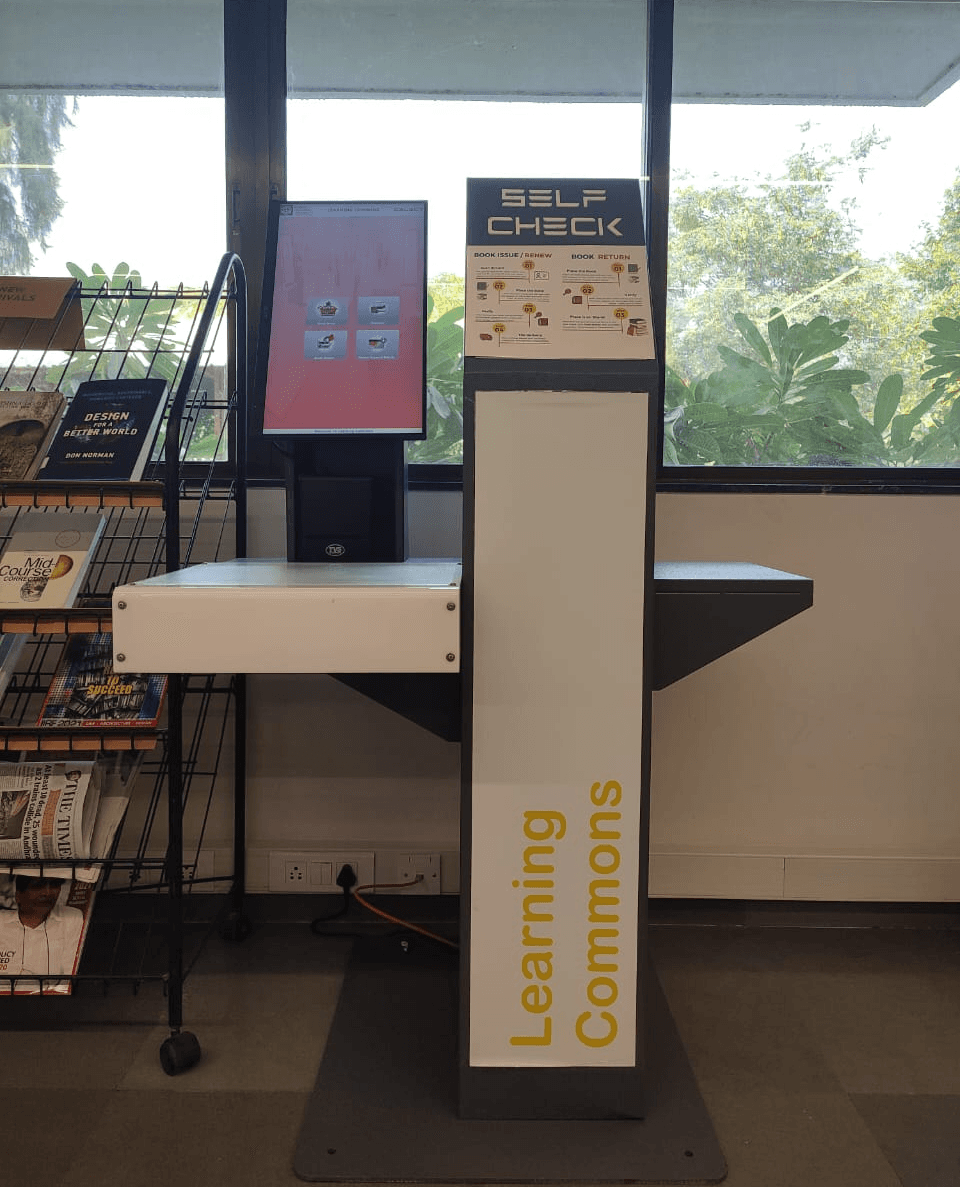
understanding the product
Understanding the Interface
The first screen shows the four tasks to choose from ; Issuing, returning, renewal and account details.
After clicking on the desired task the interface guides you through the steps to perform to the task.
Software used - Celect
35 transactions per day - Monday to Friday (9 am to 5 pm)
A fine limit of Rs 100/-, should be paid at the accounts department.
Print Slip is used very rarely.
Students can issue 4 books for 2 weeks.
Faculty can issue 6 books for 4 weeks.
The software automatically detects if it's a faculty or a student is issuing the book and calculates the due date accordingly.
All the data is backed up to the server in real-time and can be viewed by the librarians in their dashboard.
Target Audience
INTERVIEWS INSIGHTS
TASK ANALYSIS
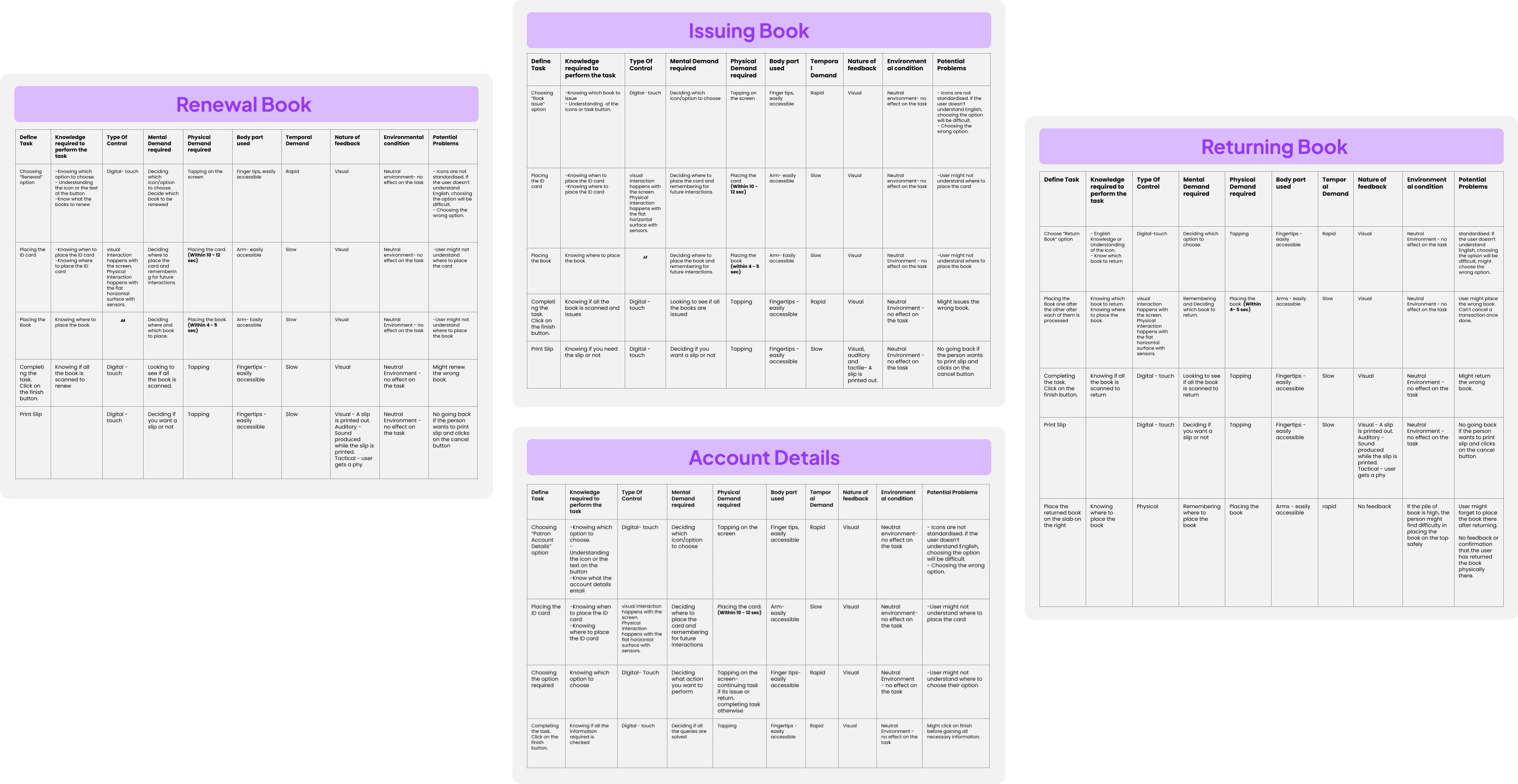
CRUCIAL DECISION MAKING STEPS
Deciding which books should be issued/ returned/ renewed.
Choosing the correct option- Issue book, return book, extend deadline, account details.
Placing ID card- (where to place it- unclear)
Placing the book- (where to place it- unclear)
Choosing to print slip or not
Where to place the book after return
PAIN POINT ANALYSIS OF THE PHYSICAL COMPONENT
Pain points ananlysis of the user interface
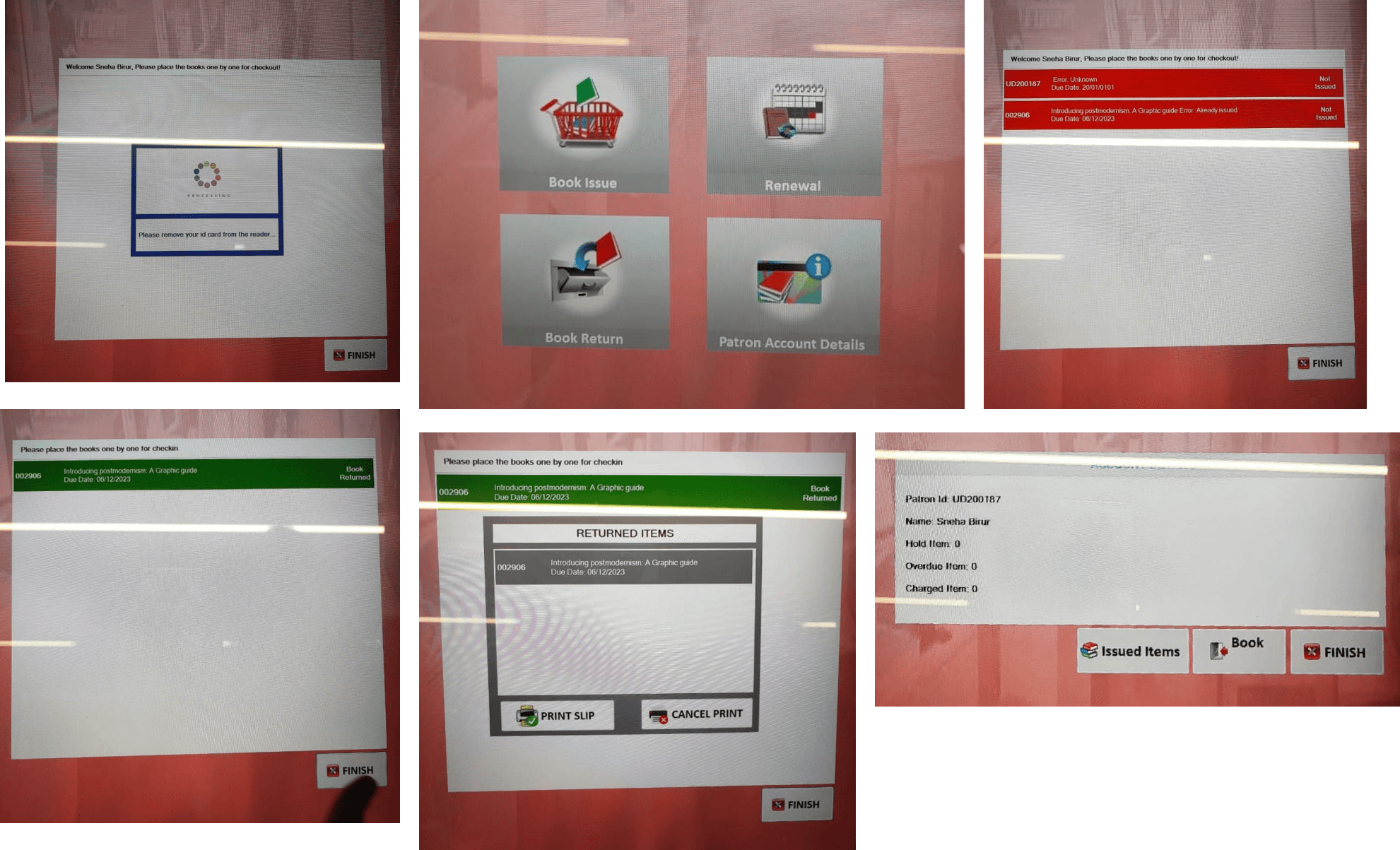
IDEATION
objective
Indian Anthropometric data considered (in cm)
Final Kiosk REDESIGN
After many rounds of brainstorming one design was finalized that best achieves the goal, which consequently improves the product's user interaction, heightening ease for library staff, and ultimately elevating the comprehensive experience.

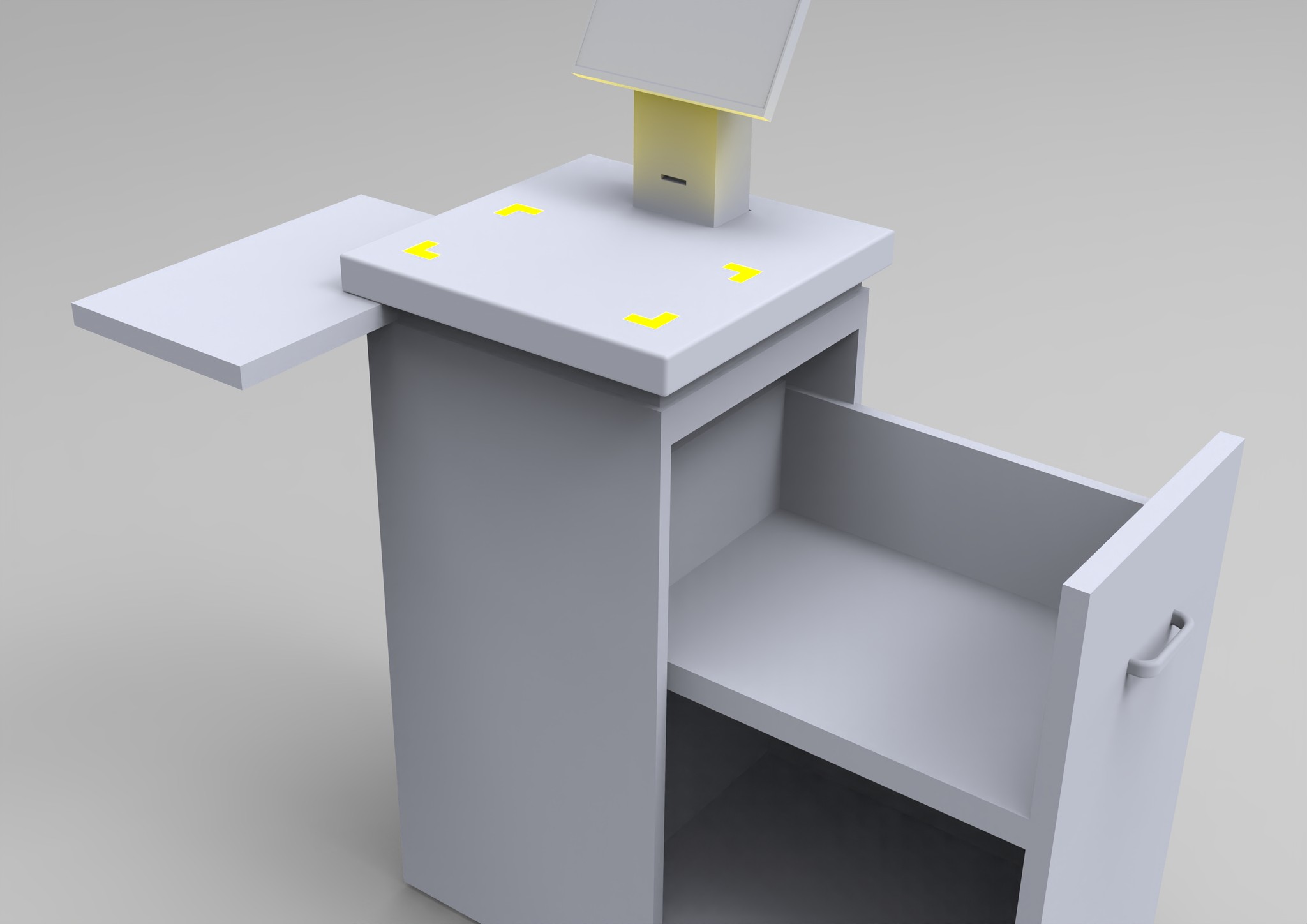
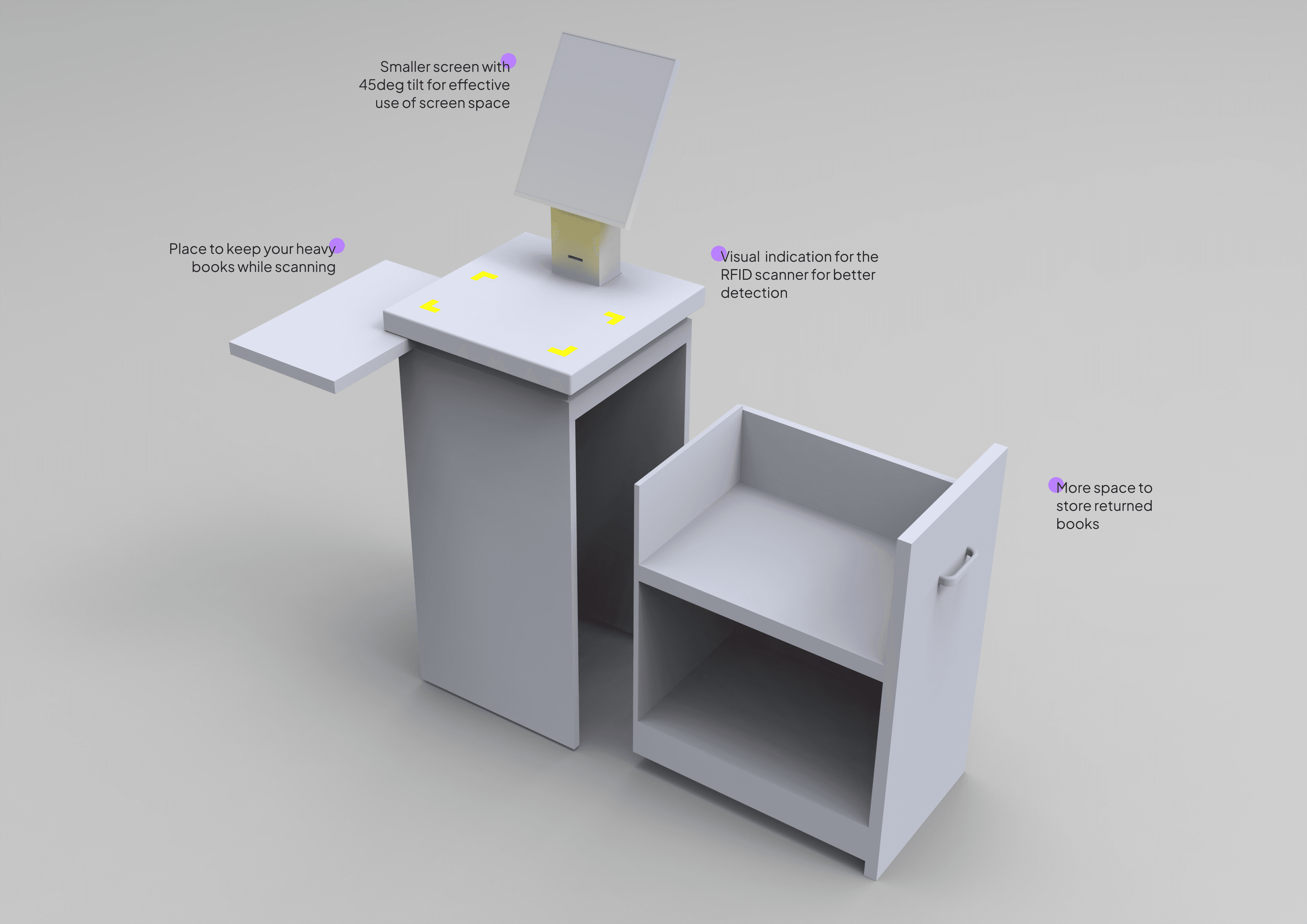
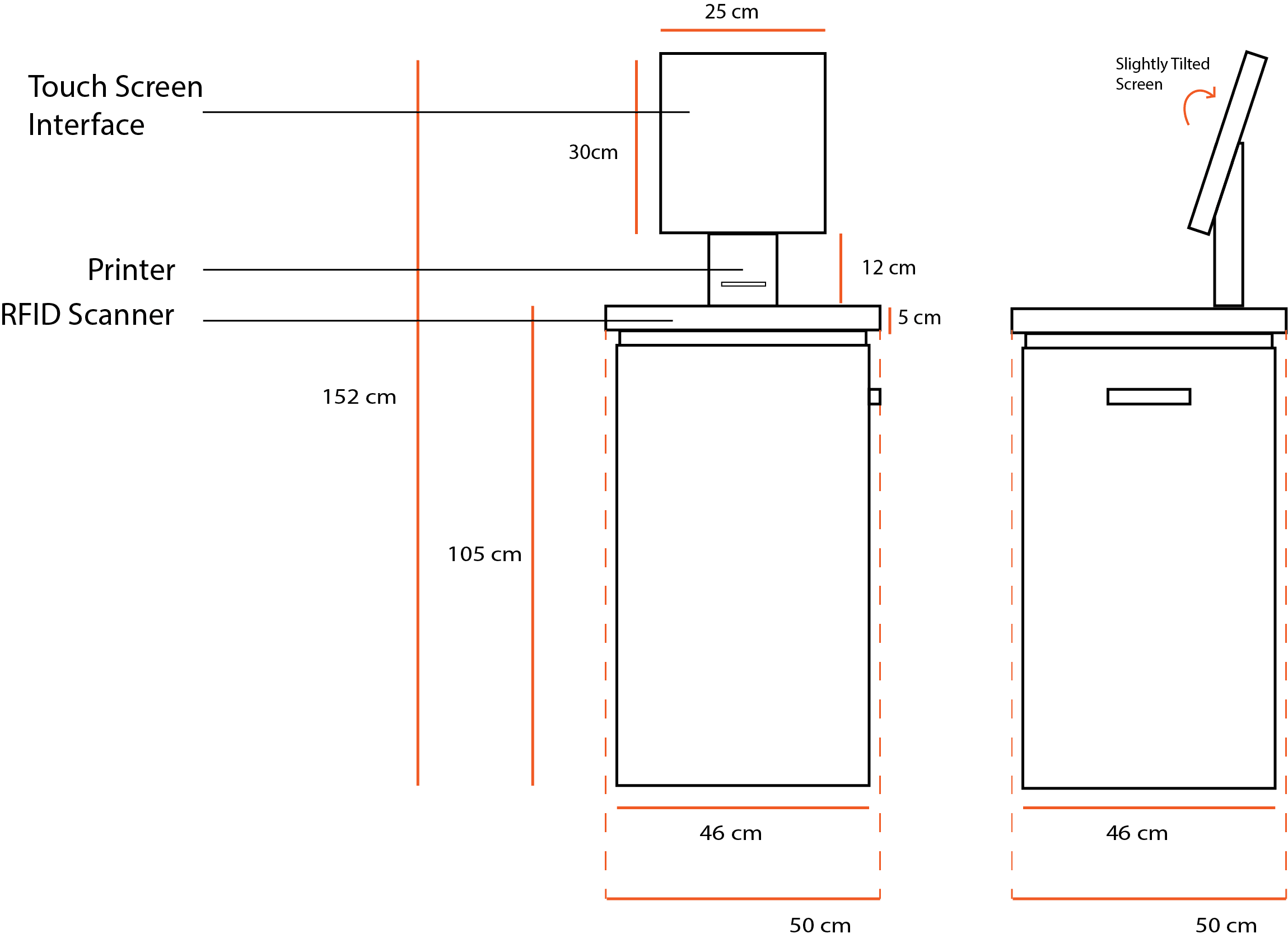
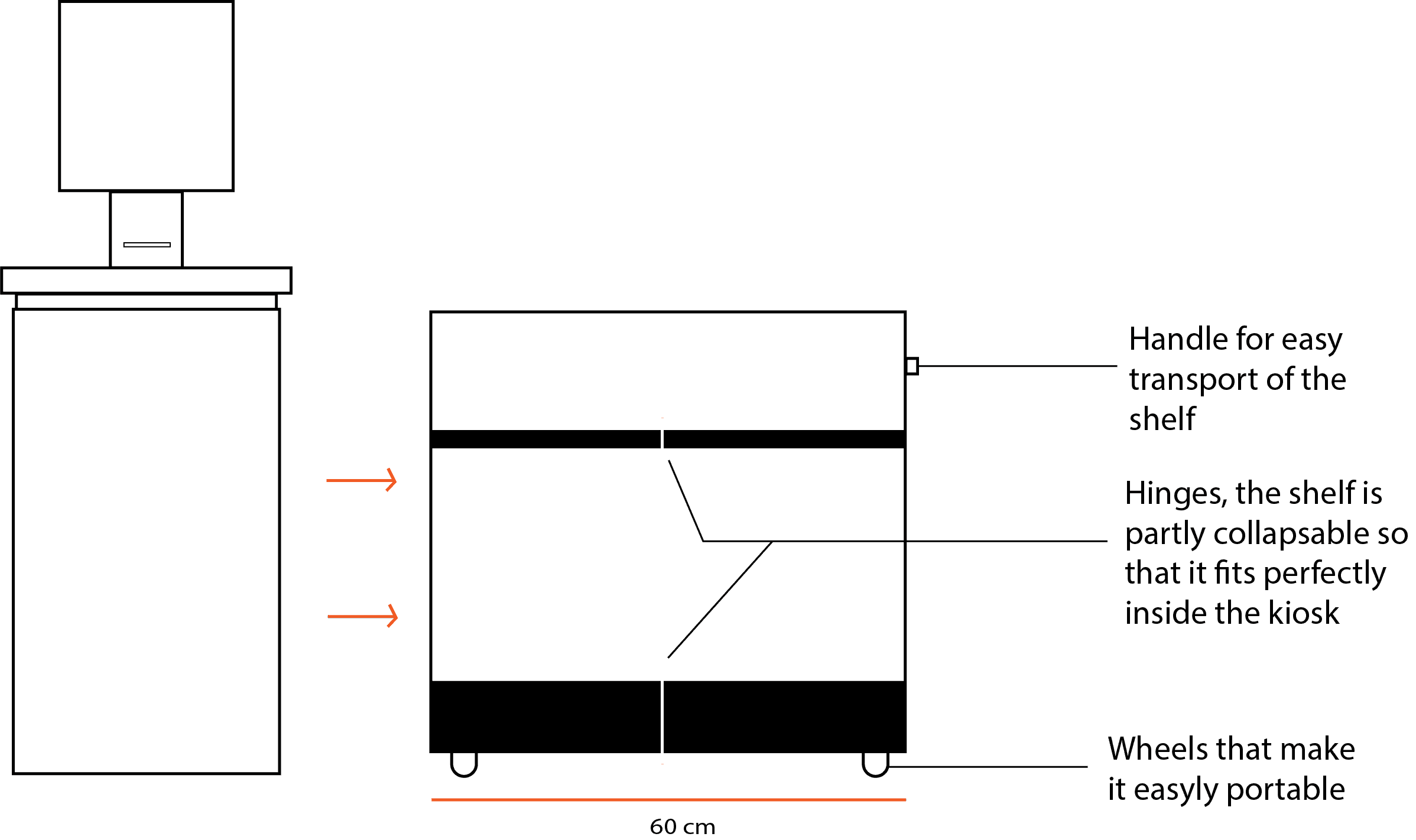
USER INTERFACE REDESIGN
The RFID Scanner blinks whenever their is an indication to scan anything
The main instruction is now in focus and easily readable with visual aid.
Option to go back on a wrong choice made, or deselect if you select the wrong book is there.
Incase of a fine the library department does not handle finances therefore, the payment details would be sent via email.
Cover of the book is also displayed for better identification and error reduction.
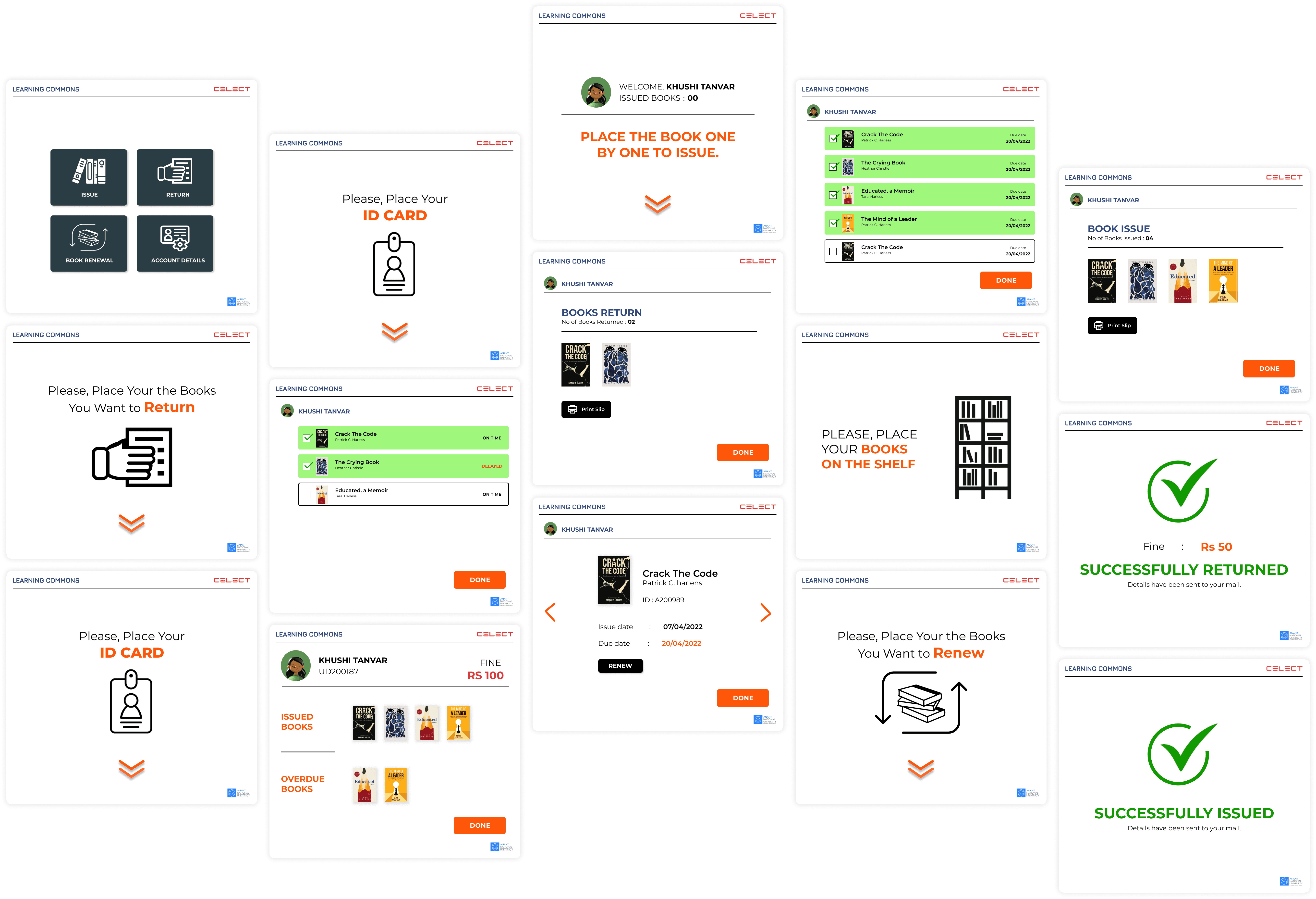
IMPROVED TASK FLOW
The user flow below show how the redesigned kiosk and its interface has made the user experience better.
Click here to try out the prototype.
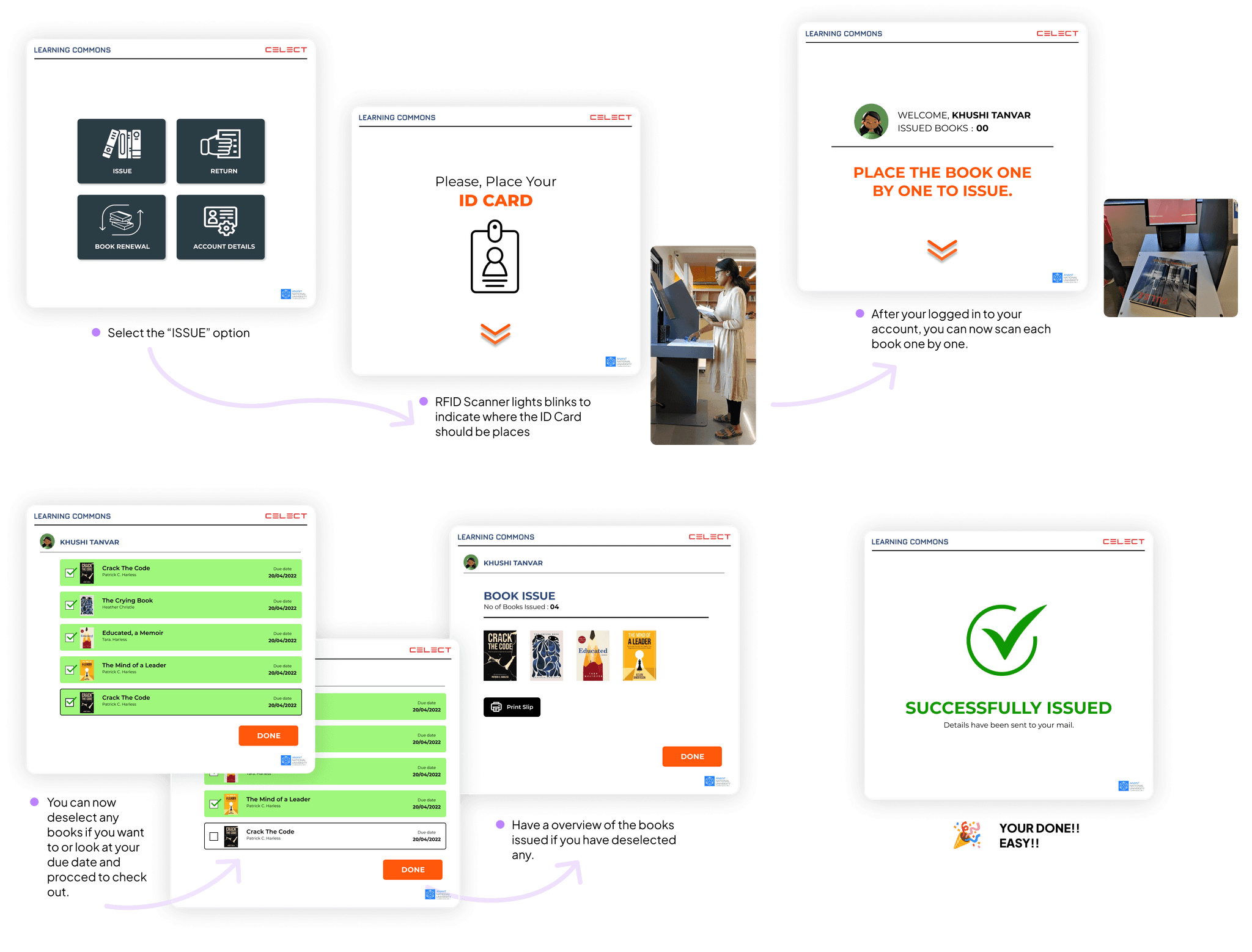
IMPLEMENTATION
Although altering the physical structure and software design was beyond the scope of the Library Department, they did incorporate several of our suggestions and we implemented the following modifications.
A sign was affixed to the RFID Scanner, resembling the lights in our design, to make it easier to identify.
Upon realizing that printing was an unnecessary step, the printer was removed to reduce paper expenses.
Additionally, a rack was placed beside the kiosk to accommodate more returned books, thus minimizing the librarian's workload.